Download Aircrack 2 3 Windows From The Outside
Posted : adminOn 6/17/2018There are loads of Linux distributions focused on auditing the security of wireless networks. However, hardly any of them stand out as much as BackTrack, a comprehensive toolbox with over 300 utilities for different purposes. With this distribution you'll be able to get hold of an optimized version of Linux to audit the WiFi connections you manage. An essential toolbox to optimize your network's security. Trey Sat Profesional Serial.
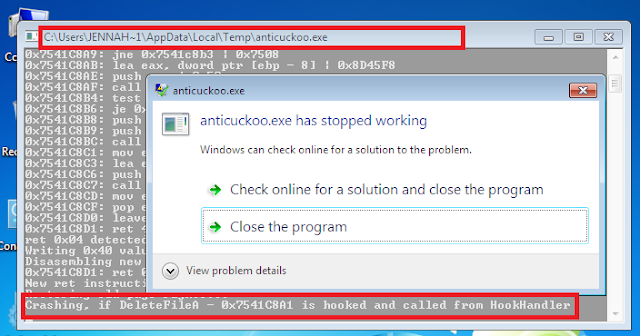
One of the most interesting aspects can be found in its design, conceived to be used just like a LiveCD as it comes in ISO format. In other words, you can run it on any computer, including Windows, from a CD, DVD or USB with VirtualBox or any other similar program. Functions and features of BackTrack • Audit the security and strength of WEP and WPA passwords. • Test the security of servers. • Appraise web applications. • Includes a wide range of tools, from sniffers to keyloggers. • Obtain reports with test results.
Aircrack-ng is an 802.11 WEP and WPA-PSK keys cracking program that can recover keys once enough data packets have been captured. It implements the standard FMS. And other aircrack-ng experiments: Fanmail, Bugs. New in ipwraw-ng 2.3.4. Mdk3 compiles and runs on FreeBSD and even Windows. The Download utility is tested to wearing you with small version computer. How to use aircrack on windows! Beyond the outside and the how to use.
• Look up all kinds of user manuals on the author's website. All the tools available in BackTrack Most of the utilities in BackTrack have been taken straight from the world of computer hackers; others however have been developed by important companies within the computer security world: dnsmap, Netmask, PsTools, TCtrace, Nmap, Protos, Cisco vulnerability tools, SQL Inject, SMB-NAT, Pirana, Dsniff, Hydra, Sing, WebCrack, Wireshark, NSCX, Airsnort, aircrack, SNORT, Hexedit.
Hola amigos Aim: To crack a WPA2-psk encrypted WiFi password using Aircrack-ng. Requirements: • If you’re using a Kali Linux in VMware or other virtual machines, then you need to get a compatible USB WiFi receiver (I’m using an Atheros AR9271 wireless network adapter), because WiFi connections don’t show up in virtual machines. Instead, they show those connections as LAN and also in order to do packet injections (we’ll discuss about packet injections and their need in few minutes).
• If you dual-booted your system and/or using Ubuntu or Mint Linux, then you’re good to go. Grand Illusion Prince Of Paupers Rarest there. Download 2012 Turbotax. Waitwait You also need a word list comprising of all the possible different combination of pass-phrases. You can can download some of them from Torrentz or click You need the Aircrack-ng suite (in Kali Linux, it comes as a built-in tool). For others, you can get it by doing “sudo apt-get install aircrack-ng” Moving ahead, assuming that you have met the above requirements Procedure: Attach the USB WiFi receiver to the virtual machine (if you’re using one).
Open up your terminal as root and type “ifconfig”. This will show you all the networking interfaces connected to your device.
Now, type “airmon-ng start wlan0 mon0”. This command will push your wireless interface into monitor mode. Here, ‘airmon-ng’ is a traffic monitoring tool, ‘wlan0’ is your wireless interface, ‘mon0’ is monitor mode and ‘start’ will start the monitor mode on the particular interface. After entering this command, there pops up a list of process id’s that cause trouble during the process, so kill those processes by typing “kill ” In my case, “kill 3130 3227 4210 4236”.
Now, type ifconfig and this will show the newly set monitoring interface i.e, mon0. Next, type “airodump-ng mon0” (airodump-ng is a WiFi packets capturing tool) and this will start capturing all packets.
From the captured packets, select your target and note its ‘bssid’ (bssid = base service set identifier) and channel. Stop the capture using “cntrl+c”. Now, to start capturing the packets of your target network, type the following command “airodump-ng -c -w -bssid mon0” (-c = channel of your target, -w = writes the captutred data to a file, name = name assosiated to the file, -bssid = base service set id of your target, mon0 = interface on which capturing takes place). In my case, “airodump-ng -c 11 -w wifi –bssid 10:FE:ED:2E:29:34 mon0”, which will start the capturing of packets. While the capturing of packets goes on, open a new terminal as root and type “aireplay-ng -0 0 -a mon0” (aireplay-ng = tool for deauthentication, fake authentication and other packet injections, -0 = number associated for deauthentication, 0 = deauth count, -a = bssid).